A little known function in Revit, when one would like to determine the properties of a CAD layer, is called Query. We can access this function by selecting the CAD link, and navigating to our Import Instance Panel in the ribbon.
After starting the Query command and selecting any CAD line, the Import Instance Query window will activate. We will be able to determine the Block Name, Layer/Level, and Style By.
We will also be able to either Delete or Hide a specific Layer/Level in the view.
This is an extremely useful function we can utilize to manipulate the CAD drawing in Revit. However, this manipulation is completely dependent on the AutoCAD drawing's state of health. If AutoCAD Layers have not been used correctly, or not used at all, this Revit function will become moot.

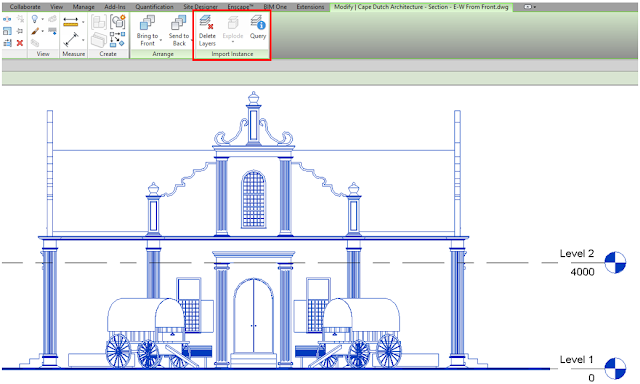

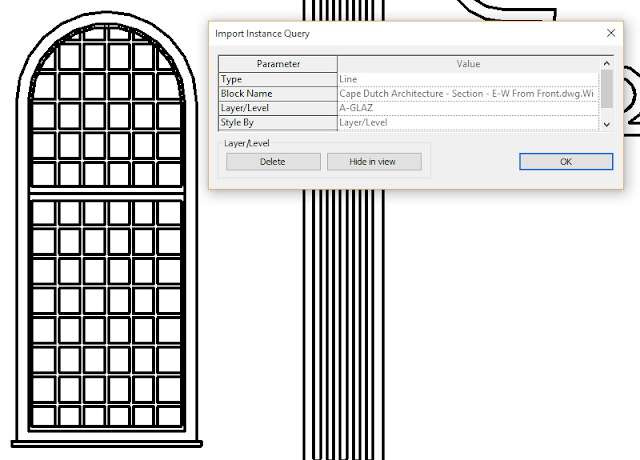
No comments:
Post a Comment