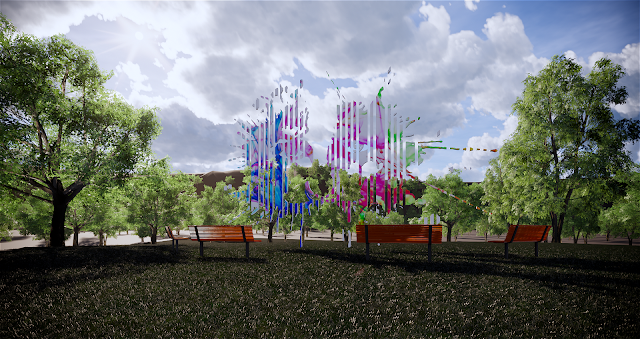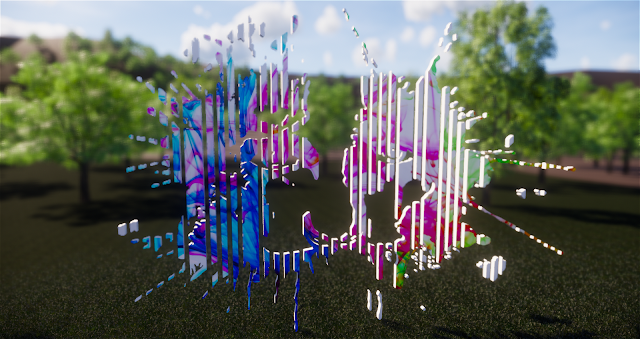"In the big picture, architecture is the art and science of making sure that our cities and buildings fit with the way we want to live our lives" - Bjarke Ingels
For quite some time I have wanted to create an art piece, a sculpture, natively in Revit. Some of you might be thinking, "just because you can do something, does not mean you should"; I whole heartedly agree with this statement. However: Being able to 'fully' utilise any piece of software, you have to hone your skills regularly, you have to broaden your mind to what else is out there. In other words, what can I create that will challenge me? The last physical sculpture I have ever made was in kindergarten where we were given play dough and straws. I think I need to remedy this.
In the meantime, a digital sculpture will have to do. I sourced an image from the internet and traced over it using the spline command (TIP: Save yourself hours and download an Auto-Clicker program). These shapes were extruded and a random void cut layout was added.
I searched for a paint splatter image on the internet and thought that the image below would look interesting when being used as a decal image.
I'm quite satisfied with the end result: