Most users know about Revit's Parts functionality, even though they might not have used it before. If you do however need more information about the Parts function, you can refer to
this blog entry. But did you know that you can also add pre-created division profiles to each divided part? When looking at the OOTB family templates, we will notice a dedicated Family Template called Division Profile.
The default library will also contain some profiles, typically located in the Profiles folder, Division Profiles sub folder. If you have the South African library installed, herewith the full path: C:\ProgramData\Autodesk\RVT 2015\Libraries\South Africa\Profiles\Division Profiles
The default library will also contain some profiles, typically located in the Profiles folder, Division Profiles sub folder. If you have the South African library installed, herewith the full path: C:\ProgramData\Autodesk\RVT 2015\Libraries\South Africa\Profiles\Division Profiles
For the purpose of this entry, we will look at the differences between the Angled Step Division Profile, and the Notch Division Profile, complete with all the Edge Match options we have for those Division Profiles.


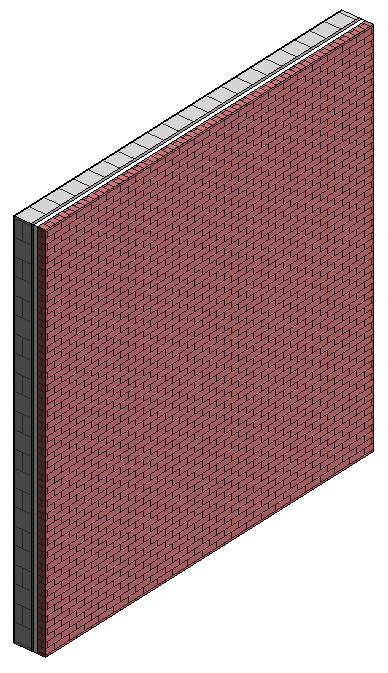


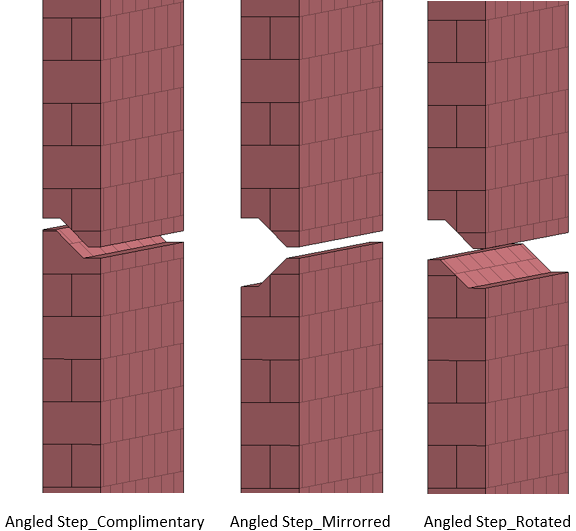

No comments:
Post a Comment