I came across two functions/properties in Revit recently which I have not noticed before. The first function is quite useful, especially if you tend to prefer right-click properties in Revit. I have checked the previous versions of Revit and it seems that this specific function was introduced in Revit 2017 (Likely the 2017.2 UR):
In both the family creation environment, as well as the project environment, you are able to directly add a label to a dimension value through your right-click properties, as indicated by the images below. In the family creation environment, you will create a family parameter, whilst in the project environment, a global parameter will be created.

The second function is quite interesting and I have to admit, I scratched my head for a few seconds with this one! When drawing a circle in the Generic Annotation family environment, have a look at the properties panel: You might have noticed the Center Mark Visible option before, which is very useful for alignment and the like.
However, who has noticed another property field called Filled? If checked, this property will automatically hatch the circle with a solid fill pattern. Try as you might to select this fill without knowing about the option is quite a task!
Have a great weekend, folks!

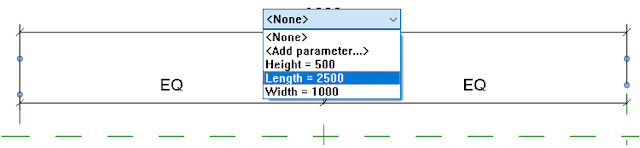


No comments:
Post a Comment