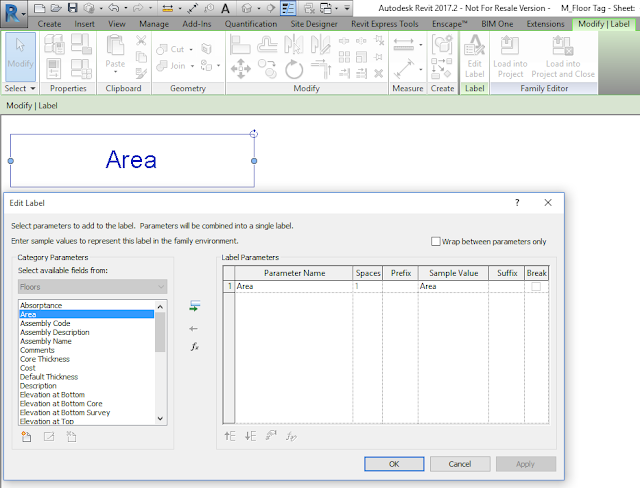Little tip: Revit is not AutoCAD. AutoCAD is not BIM. BIM is not about layers. BIM is not about lines. BIM is not about fudging designs and drawings untill you "make it".There is a saying in Afrikaans that "AutoCAD is geduldig" - Loosely translated to AutoCAD being patient - lets cheat designs until they suit us. It won't be correct, but hey; Who cares?
I can already hear the scoffs and pushback: AutoCAD allows me to design "freely". Have you ever tried designing in AutoCAD in 3D? If you have, I have a huge amount of respect for you. If you are a lover of Sketchup, I have no qualms about that - We have access to Formit360 now, which allows you to design in Sketchup and convert your entire design to Revit! You just gotta love technology!
But taking this Revit Recess topic back to the original question: Why can Revit not downsave? There is a very simple reason why: With each and every release of Revit, huge changes are taking place. Programming changes are taking place. How can you expect that a Revit 2016 model can perform all of the Energy Analysis updates that an upgraded Revit 2017 model can perform? This brings me to another point: Make due with what you have: There is always a workaround. For goodness sake, we have access to Dynamo now! Adapt or fade away.If you refuse, apply for a programming job at Autodesk and become the change. Simple as that.
A simple example of the difference between Revit 2016 and Revit 2017 is with regards to the Tag Parameter functionality for Floors. In Revit 2016, one could not tag Floors with an area value. There is no such option. Go cry in a corner? No. Upgrade to Revit 2017.
However, in Revit 2017, we do have the functionality:
Glass half empty, Glass half full? That is the real question. If you are still longing for the "good old days", think back to these "good old days":