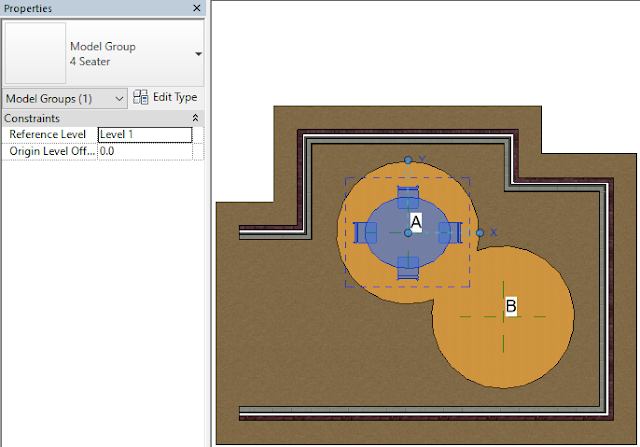In this example I have forgotten where the Place Group icon is in the ribbon. I also forgot what the Keyboard Shortcut was for the Place Group command. So: If we enter our Keyboard Shortcuts window, we will see both a Command, Shortcuts and Path column. If we search for the keyword: Group, we will see all shortcuts related to Groups, complete with their location in the ribbon.
In this instance, Architecture Tab > Model Panel > Model Group Icon > Place Model Group. Quick and easy, right?