More often than not, the problem is localized to a specific view only.
ZOOM 1
ZOOM 2
ZOOM 3
Instead of trying for hours to find out exactly what went wrong in the view, remember that Revit is a 3D BIM software tool with bi-directional associativity. In other words, your 3D model will exist in all views, unless it is deleted.
So, what would the workaround be?
First of all, you need to navigate to the affected view. Window-select all elements in the view and start your selection Filter command.
Filter out all 3D related categories, leaving only 2D annotations, such as your tags, text, detail lines, and the like.
These selected elements can now be copied to your Clipboard. Open another view, and delete the affected view from your project (You cannot delete an open view). Once a new view for that affected level has been created, you can Paste all the Clipboard items to the Same Place. This will ensure that you do not lose any work recreating a now healthy view.



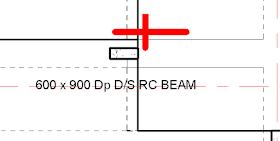



No comments:
Post a Comment