OOTB (Out Of The Box), temporary dimension sizes are 8mm, which can at certain levels of zoom be too small to select and change. Similarly, when trying to edit a temporary dimension on a very busy drawing, you might actually select model geometry. The Revit MEP folks will know exactly what I mean!
The results will look as per the image below:
Unfortunately, changing the temporary dimension size will not affect the size of MEP connectors - Only the graphical connector information.
This was, is, and will remain very high on my Revit wishlist for a future release.


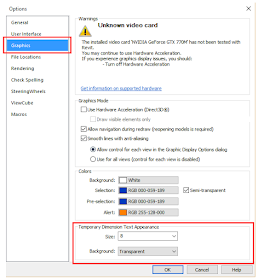


No comments:
Post a Comment