You might already ask: Why on earth do you want to model each and every tile? If I really, really need to know the amount of tile variations and volume of grouting, I would rather obtain it from the flooring specialist. I complete agree with the latter statement.
The first example sourced from the internet will focus on applying an image to a floor's material.
The advantage of using this method is that it will take 5 minutes to set up. The disadvantage is that one will not see the tiling layout unless we are in a Realistic visual style (There is however a very simple a quick fix to this). All that needs to be done is to create a new material name, material asset, and apply the mosaic floor image to the material. Some image offset values might need to be adjusted, as the image might not be perfectly centered.
The end result may look like the image below:
Now, at this point my ADD kicked in: I thought about the scheduling of these mosaic tiles and how much grouting would be required (Just in case I do not trust the flooring specialist). I created a copy of the mosaic floor, and traced each tile. Where possible, arrays were created either as an array to second, or array to last. Displaced element sets were created with 50mm height increments.
A material takeoff schedule was created to verify the amount, area, and volume of tiles and grouting required
But then I thought, how great would it look to make this mosaic floor a true feature showcase floor. Incremental offset values were added to each "ring" of tiles, with 10mm rods added to each tile set.






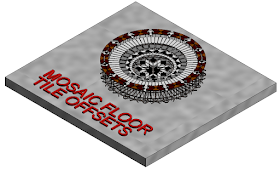

No comments:
Post a Comment