We can change the revision Sequence starting number to rather start at 0 instead of the default 1 (Yay!) For both Numeric and Alphanumeric numbering options, we can now add Suffixes and Prefixes. However, do not jump for joy yet... Adding Prefixes and/or suffixes to your revisions will affect ALL revisions. This is a global setting.
The example below is of a revision numbering with a prefix of "A"
Removing the prefix will affect all revisions, as stated before.
You will have to make a choice: Do you want all of your revisions to have a prefix/suffix? Or would you rather keep to the 2015 format of no prefix/suffix revision capability. I will leave the choice up to you.



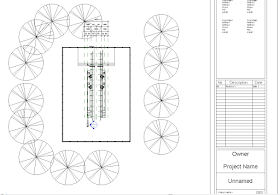

No comments:
Post a Comment